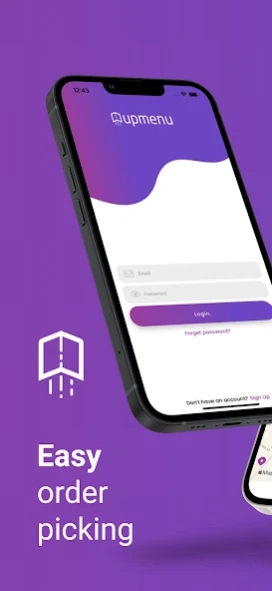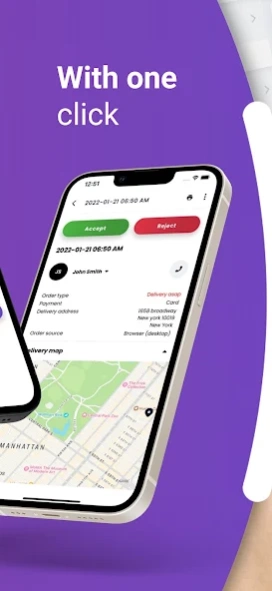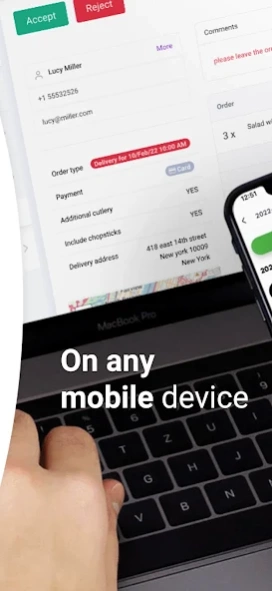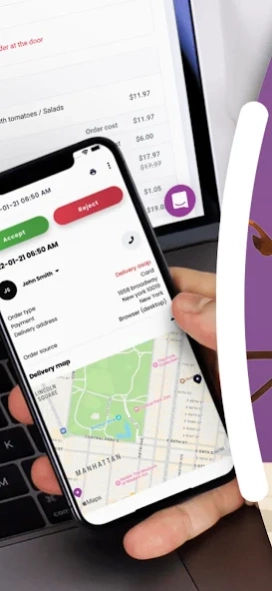UpMenu 0.56.0
Continue to app
Free Version
Publisher Description
UpMenu - Online orders command center for your restaurant in your pocket!
The UpMenu app is dedicated to restaurant owners, managers, and your whole team. Start using UpMenu in your restaurant and guarantee your customers the highest quality of service! Access to the ordering system directly from the smartphone will allow you and your team to react immediately in case of a new order or any problems!
Accept and reject orders
The UpMenu app allows you to accept and reject orders at any time! Don’t keep your customers waiting and keep them satisfied!
Manage your menu
Some product is running out of stock? No problem! You can stop the sale of any product or even of an entire section in a second!
Analyze the order and sales history
Do you want to take a look at your sales reports? With our app, you’re just two clicks away from them! Reports will help you analyze your sales to react to increases and decreases properly.
If you’re a restaurant owner and you’re looking for a way to organize the workflow better, increase the revenue and stop paying commissions, we are exactly what you need! You’ll find this and much, much more at UpMenu!
Find out more here: https://www.upmenu.com/
About UpMenu
UpMenu is a free app for Android published in the Health & Nutrition list of apps, part of Home & Hobby.
The company that develops UpMenu is UpMenu. The latest version released by its developer is 0.56.0.
To install UpMenu on your Android device, just click the green Continue To App button above to start the installation process. The app is listed on our website since 2024-03-25 and was downloaded 0 times. We have already checked if the download link is safe, however for your own protection we recommend that you scan the downloaded app with your antivirus. Your antivirus may detect the UpMenu as malware as malware if the download link to com.upmenu.admin is broken.
How to install UpMenu on your Android device:
- Click on the Continue To App button on our website. This will redirect you to Google Play.
- Once the UpMenu is shown in the Google Play listing of your Android device, you can start its download and installation. Tap on the Install button located below the search bar and to the right of the app icon.
- A pop-up window with the permissions required by UpMenu will be shown. Click on Accept to continue the process.
- UpMenu will be downloaded onto your device, displaying a progress. Once the download completes, the installation will start and you'll get a notification after the installation is finished.